BT种子文件相对磁力链来说存储不方便,而且在网站上存放BT文件容易引起版权纠纷,而磁力链相对来说则风险小一些。而且很多论坛或者网站限制了文件上传的类型,分享一个BT种子还需要改文件后缀或者压缩一次,其他人需要下载时候还要额外多一步下载种子的操作。
所以将BT种子转换为占用空间更小,分享更方便的磁力链还是有挺大好处的。
首先一个方案是使用bencode这个插件,通过pip方式安装或者自行下载源文件https://pypi.python.org/pypi/bencode/1.0通过python setup.py install方式安装均可。
相应的将BT种子转换为磁力链代码为:
1 2 3 4 5 6 7 8 9 10 11 12 13 | importbencode, hashlib, base64, urllib torrent=open('ubuntu-12.04.2-server-amd64.iso.torrent','rb').read() metadata=bencode.bdecode(torrent) hashcontents=bencode.bencode(metadata['info']) digest=hashlib.sha1(hashcontents).digest() b32hash=base64.b32encode(digest) params={'xt':'urn:btih:%s'%b32hash, 'dn': metadata['info']['name'], 'tr': metadata['announce'], 'xl': metadata['info']['length']} paramstr=urllib.urlencode(params) magneturi='magnet:?%s'%paramstr printmagneturi |
还有另外一个效率相对较高,而且更方便的方案是安装libtorrent,在ubuntu只需要apt-get install python-libtorrent即可对应转换磁力链的代码为:
1 2 3 | importlibtorrent as bt info=bt.torrent_info('test.torrent') print"magnet:?xt=urn:btih:%s&dn=%s"%(info.info_hash(), info.name()) |
转换磁力链接为bt种子文件
下面来看一个反过程,将磁力链转化为种子文件。
1、需要先安装python-libtorrent包 ,在ubuntu环境下,可以通过以下指令完成安装:
1 | # sudo apt-get install python-libtorrent |
2、代码如下:
1 2 3 4 5 6 7 8 9 10 11 12 13 14 15 16 17 18 19 20 21 22 23 24 25 26 27 28 29 30 31 32 33 34 35 36 37 38 39 40 41 42 43 44 45 46 47 48 49 50 51 52 53 54 55 56 57 58 59 60 61 62 63 64 65 66 67 68 69 70 71 72 | #!/usr/bin/env python importshutil importtempfile importos.path as pt importsys importlibtorrent as lt fromtimeimportsleep defmagnet2torrent(magnet, output_name=None): ifoutput_nameand\ notpt.isdir(output_name)and\ notpt.isdir(pt.dirname(pt.abspath(output_name))): print("Invalid output folder: "+pt.dirname(pt.abspath(output_name))) print("") sys.exit(0) tempdir=tempfile.mkdtemp() ses=lt.session() params={ 'save_path': tempdir, 'duplicate_is_error':True, 'storage_mode': lt.storage_mode_t(2), 'paused':False, 'auto_managed':True, 'duplicate_is_error':True } handle=lt.add_magnet_uri(ses, magnet, params) print("Downloading Metadata (this may take a while)") while(nothandle.has_metadata()): try: sleep(1) exceptKeyboardInterrupt: print("Aborting...") ses.pause() print("Cleanup dir "+tempdir) shutil.rmtree(tempdir) sys.exit(0) ses.pause() print("Done") torinfo=handle.get_torrent_info() torfile=lt.create_torrent(torinfo) output=pt.abspath(torinfo.name()+".torrent") ifoutput_name: ifpt.isdir(output_name): output=pt.abspath(pt.join( output_name, torinfo.name()+".torrent")) elifpt.isdir(pt.dirname(pt.abspath(output_name))): output=pt.abspath(output_name) print("Saving torrent file here : "+output+" ...") torcontent=lt.bencode(torfile.generate()) f=open(output,"wb") f.write(lt.bencode(torfile.generate())) f.close() print("Saved! Cleaning up dir: "+tempdir) ses.remove_torrent(handle) shutil.rmtree(tempdir) returnoutput defshowHelp(): print("") print("USAGE: "+pt.basename(sys.argv[0])+" MAGNET [OUTPUT]") print(" MAGNET\t- the magnet url") print(" OUTPUT\t- the output torrent file name") print("") defmain(): iflen(sys.argv) <2: showHelp() sys.exit(0) magnet=sys.argv[1] output_name=None iflen(sys.argv) >=3: output_name=sys.argv[2] magnet2torrent(magnet, output_name) if__name__=="__main__": main() |
3、用法如下
1 | # python Magnet_To_Torrent2.py |
文章内容来源于网络,不代表本站立场,若侵犯到您的权益,可联系多特删除。(联系邮箱:[email protected])
 相关阅读
相关阅读





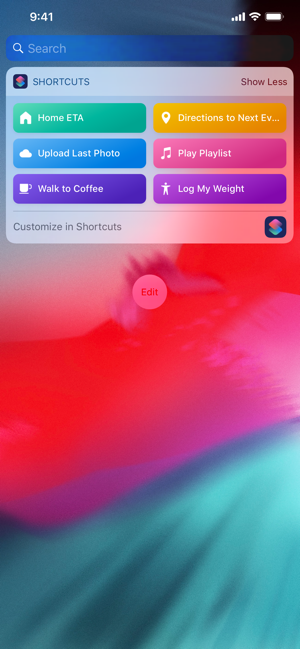






 近期热点
近期热点