

当你重命名或删除一个文件/文件夹时,Windows 弹出对话框提示你“无法删除 xxx:它正在被其它用户/程序使用!”,怎么办? 使用 Unlocker ,你就可以轻松、方便、有效地解决这个虽小但很烦人的问题! 同类的工具中,综合易用性、功能强度,此款是目前最好的!
Changes in Unlocker 1.8.9 - 26/10/2009:
- Fixed bug: Handles should not be missing anymore on windows7.
- Fixed bug: Potential conflict with regular explorer use when opening multiple files or other shell extensions such as 7-zip.
- Fixed bug: UI should now appear properly when done from clean install.
- Fixed bug: No hangs due to looping junctions should happen anymore.
- Fixed bug: Deleting junctions will not erase original files anymore.
- Fixed bug: Managing your computer on windows 7 will not crash anymore.
- Fixed bug: Bitmap handles should not leak anymore from the shell extension.
- Fixed bug: Many other potential sources of bugs and crashes.
- Improved behavior: When deleting files they will be sent first to the recycle bin if possible, only if not possible more abrasive deletion will be used.
- Improved behavior: Unlocker can be started directly from the start menu to browse to the desired file or folder.
- Promotional feature: Added fully optional shortcuts to eBay during the installation. Simply untick "eBay shortcuts" in the choose components page during install if you do not wish to have those.
下载:Unlocker 1.9.0 beta for x64